 |
|
|
|
Raspberry Pi Pico Rain Gauge
Below are links to the code, as well as the wiring diagrams, featured in this video. And you can download the STL files for the 3D printable parts from Thingiverse. Please also refer to my Raspberry Pi Pico LCD Projects page and video. The wiring for connecting the LCD module to the Pico is as below:  In addition to the above, below shows the wiring for connecting the reed switch to the Pico. And OK, the below shows the symbol for a regular switch, rather than a reed switch, as I've borrowed this diagram from my Raspberry Pi Pico LCD Projects page and video. Note that, because I had the Pico in a breadboard, my VCC connection was actually to a rail on down the side of the breadboard, to which I had connected pin 36 (3.3V OUT):  Return to: Videos Homepage.
|
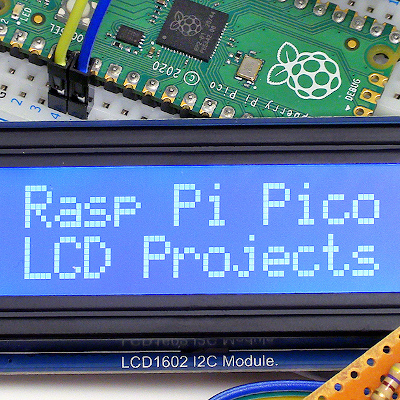 |
|
| ||